To keep your PC running smoothly, some things should be done frequently:
- A regular virus scan (weekly)
- regular defragmentation (weekly to monthly depending on your usage)
- Clean up unnecessary files (weekly to monthly depending on your usage).
Clean up:
Some files that collect during installing new programs and browsing the Internet can be deleted after a while.
 To do that click on My Computer, right — click on your local drive C.
To do that click on My Computer, right — click on your local drive C.
It will open a context menu showing properties as the last item.
Opening the properties menu you will see several tabs, General being the first one.
Here you see how much your hard drive has filled up, generally any computer that has less than 25% of free space left will slow down noticeably.
If you click the clean up disk button, Windows will calculate how many files can safely be erased to free up space on your hard drive. You can review this offer and click OK.
Be aware that this can take a long time if you don’t do this regularly.
You will also notice that Windows offers you to compress old files. These are files that you have not accessed in a long time. It will take additional time to do this.
It will make sense to run a defragmentation afterwards.
Defragmentation
Defragmentation also takes care that files that are being used more frequently are easy accessible. We suggest performing this task regularly. There is software out there which does that automatically for you, Diskeeper being one of them.
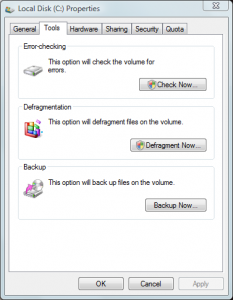 To do that, go to ‘My Computer’, right-click on your local drive C, and on the opening context menu go to Properties and open it.
To do that, go to ‘My Computer’, right-click on your local drive C, and on the opening context menu go to Properties and open it.