With the stability of Windows XP, computer crashes have become pretty rare. I haven’t seen a crashed Vista machine so far. Still, when something happens, there are a few things you should know:
If your computer freezes and does not respond anymore, press the power button for a few seconds until the system switches off. Disadvantage: when your computer is shut down like this, some files often become corrupted.
Although we think that a restart does all that needs to be done, it is better to run and error checking or check disk [CHKDSK] .
Frequent crashes can even damage your hard drive.
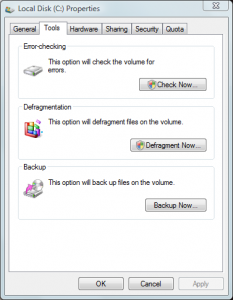 To do that, go to ‘My Computer’, right-click on your local drive C, and on the opening context menu go to Properties and open it.
To do that, go to ‘My Computer’, right-click on your local drive C, and on the opening context menu go to Properties and open it.
On the opening box click on the second tab called ‘Tools’, and press on Error-checking, Check Now. It will open another box with two check marks to be set. Once you click Start, Windows will ask you if you would like to schedule a disk check. You just confirm this, close all the windows and restart the computer. It will restart in a non-Windows mode with white letters on a blue screen (in Vista on a black screen), checking all details of your hard drive in five steps. This might take an hour or even longer, depending on the speed of your system and the size of your hard drives.
It makes sure that all files over your system in best shape. It increases the stability of your computer.
You only need to do this after crash or abrupt shut down.